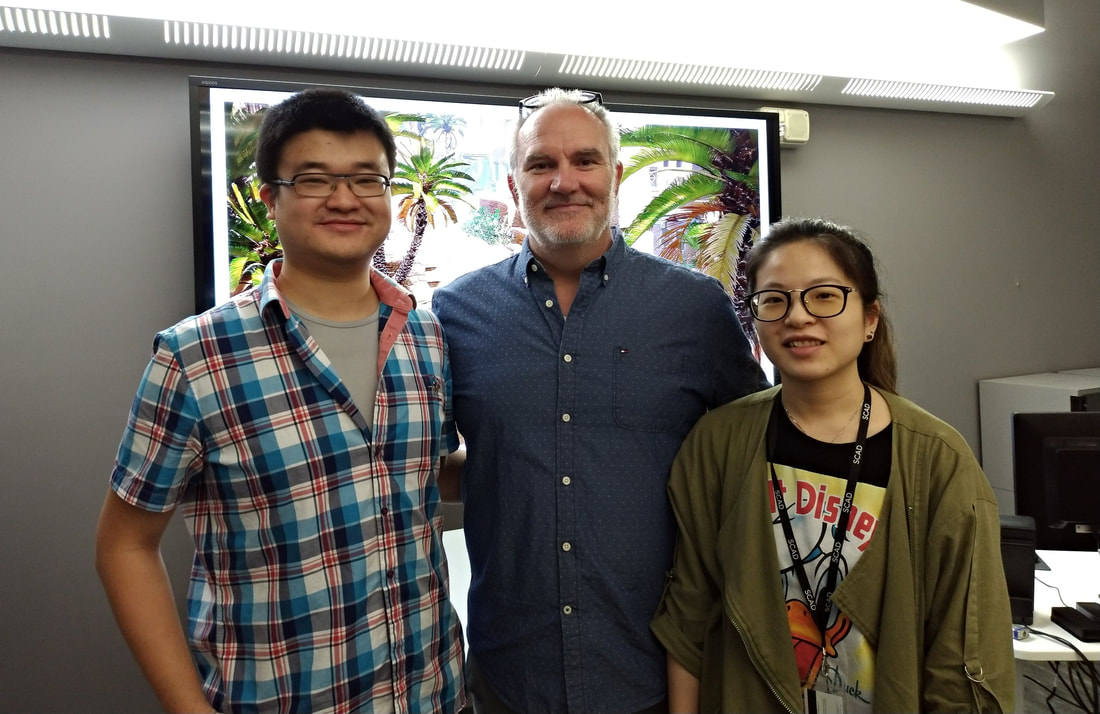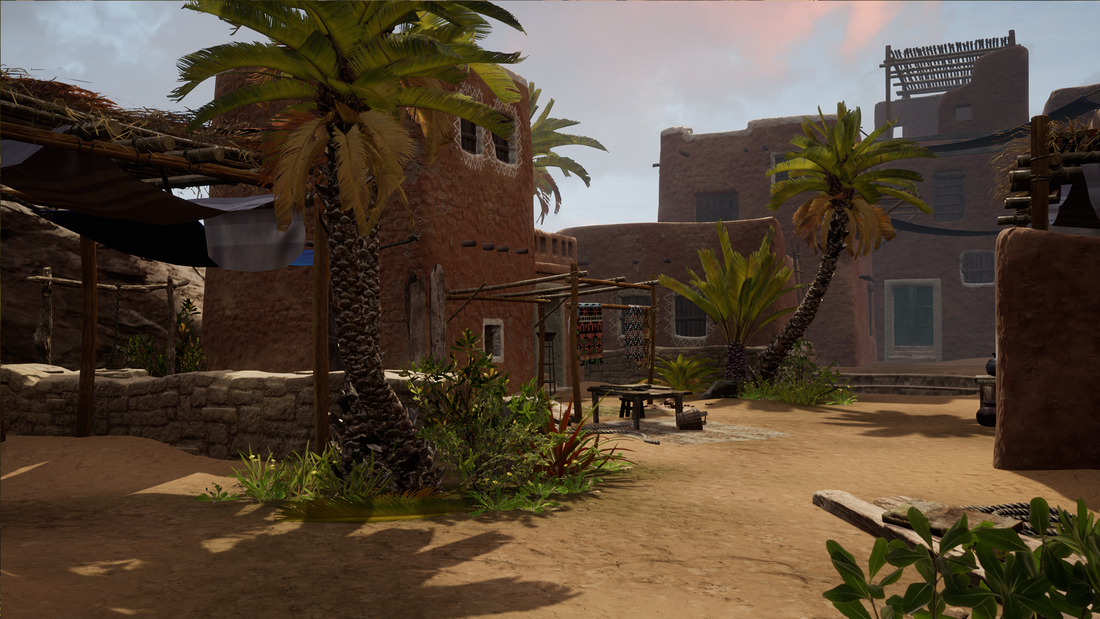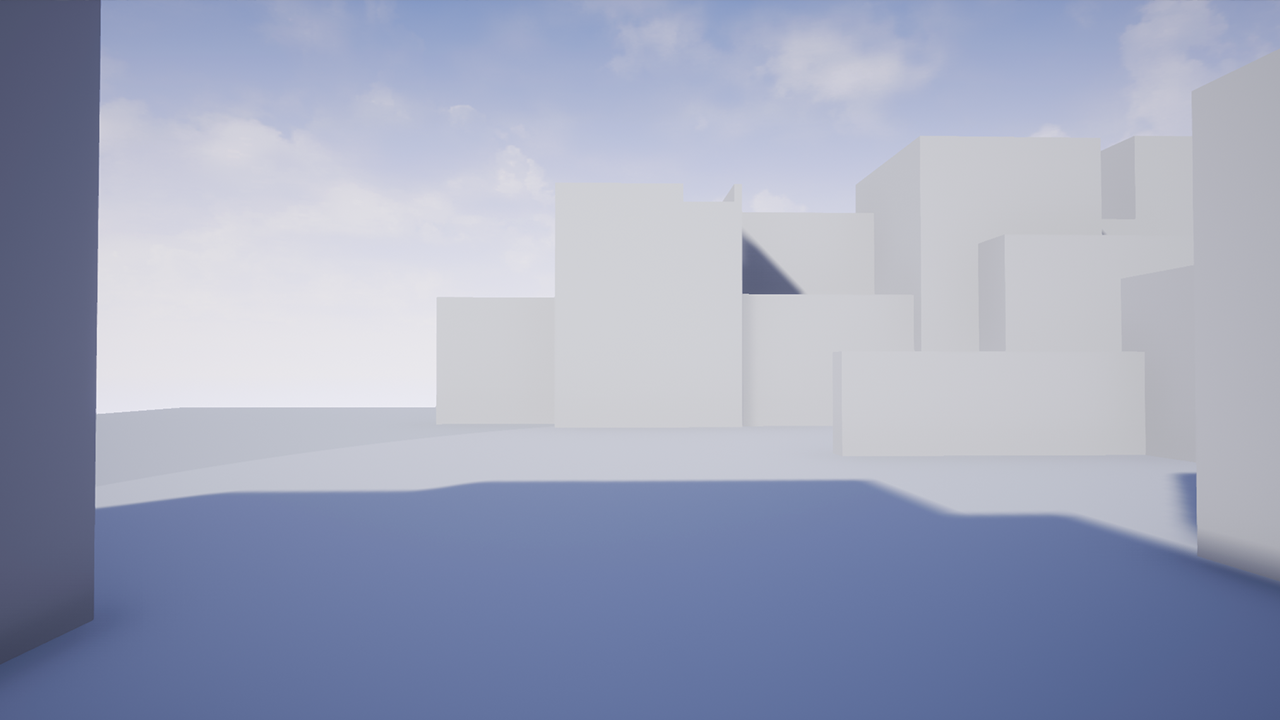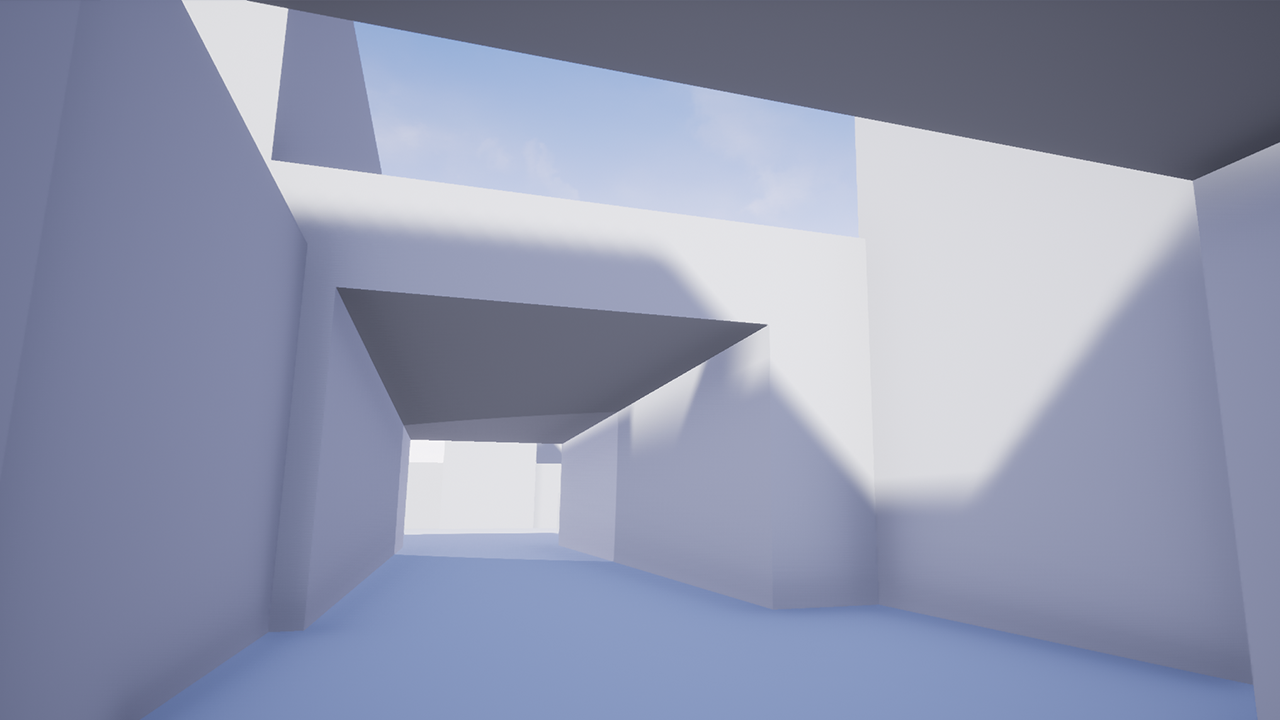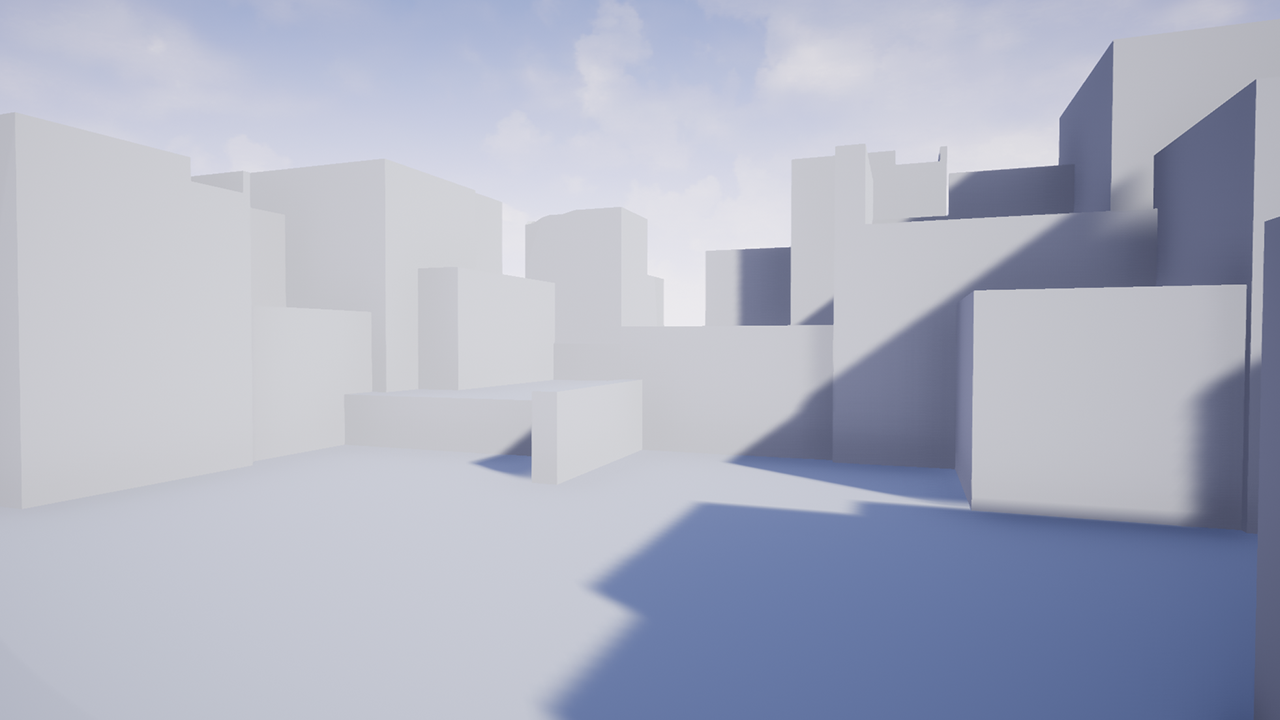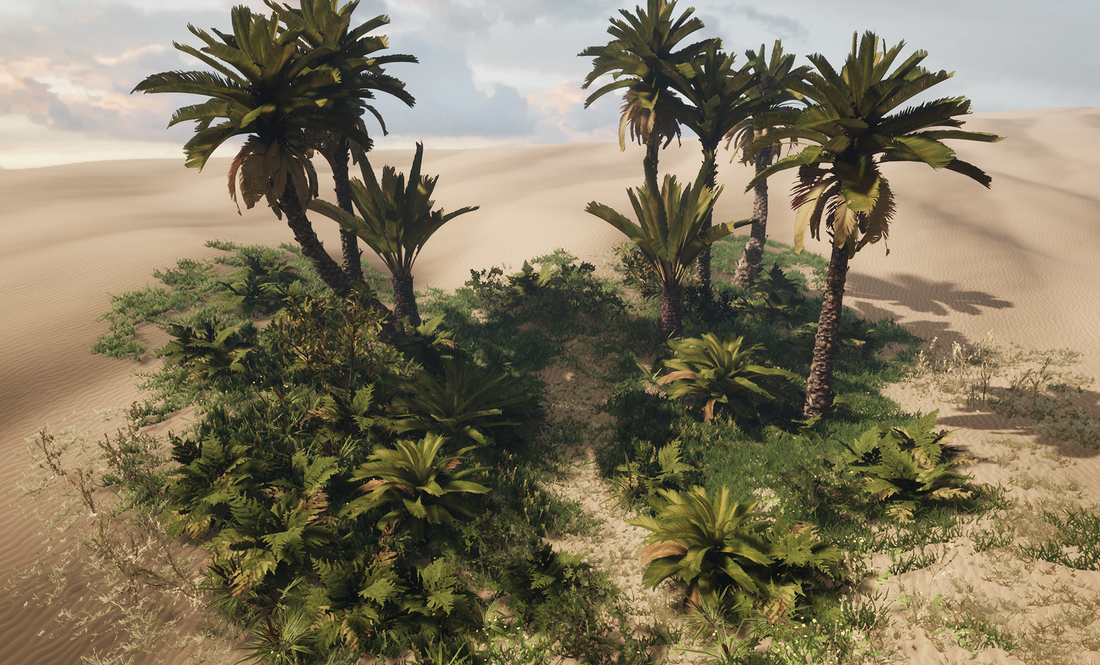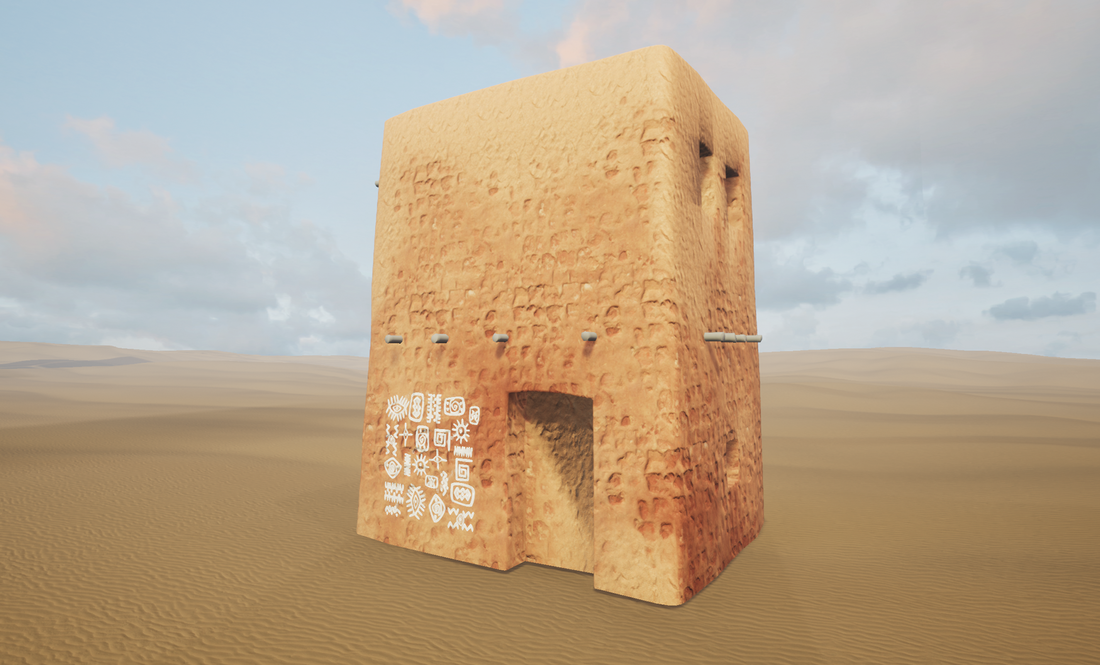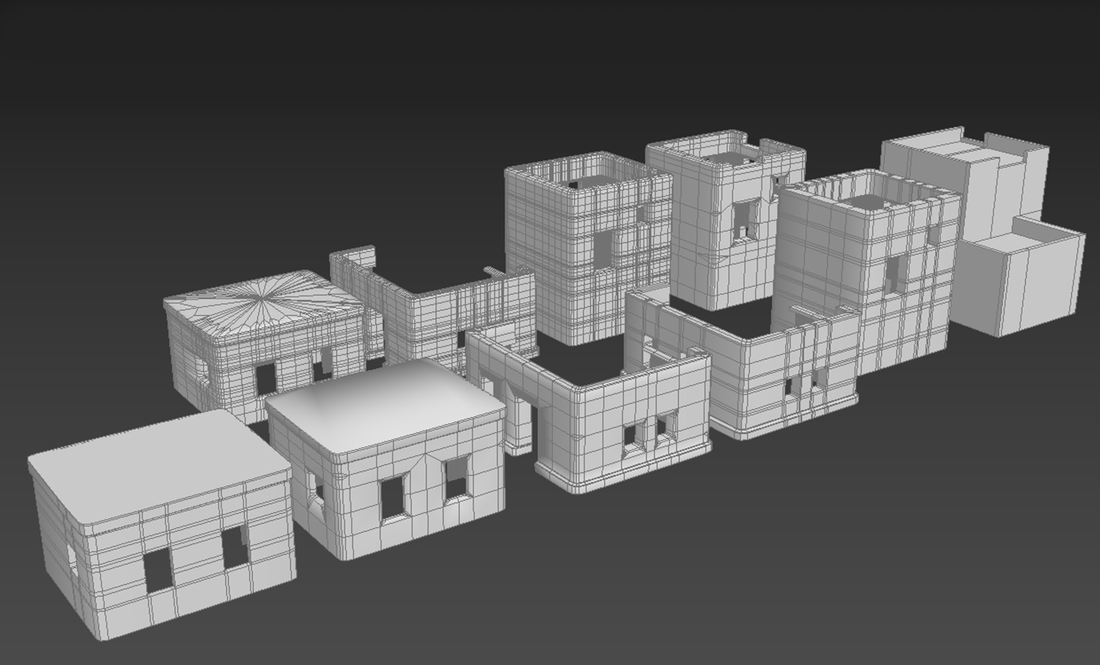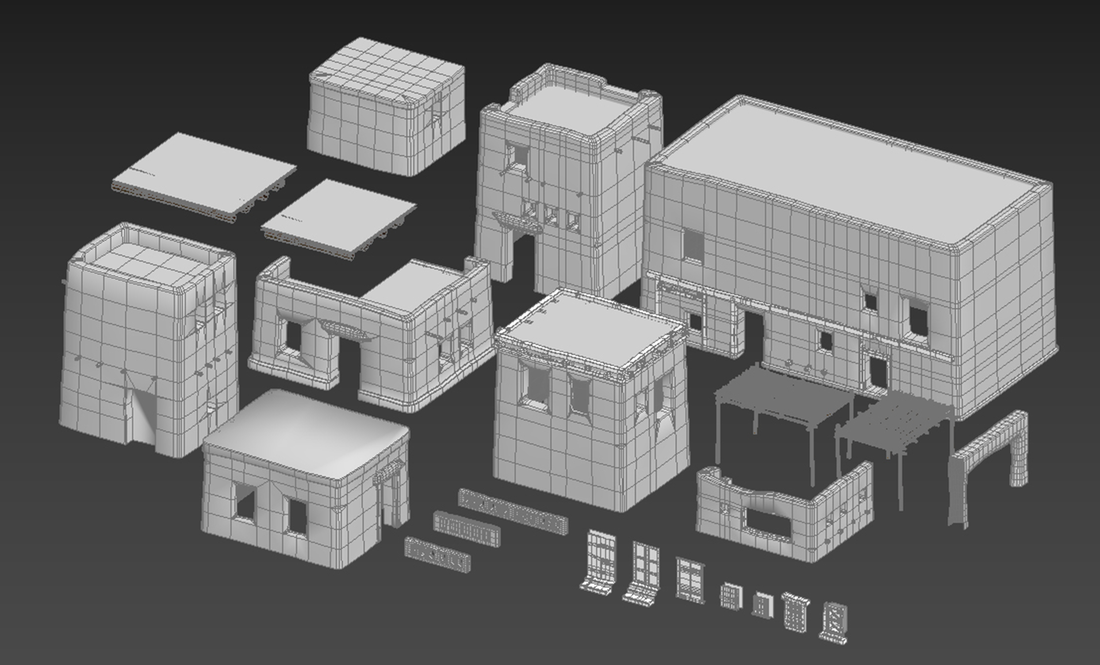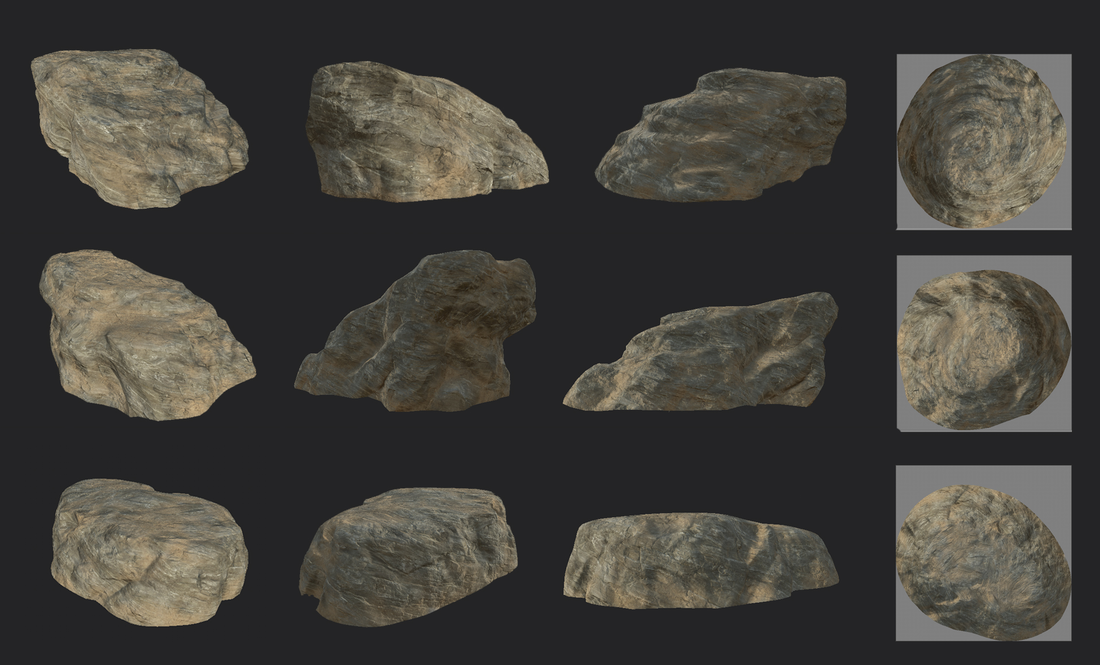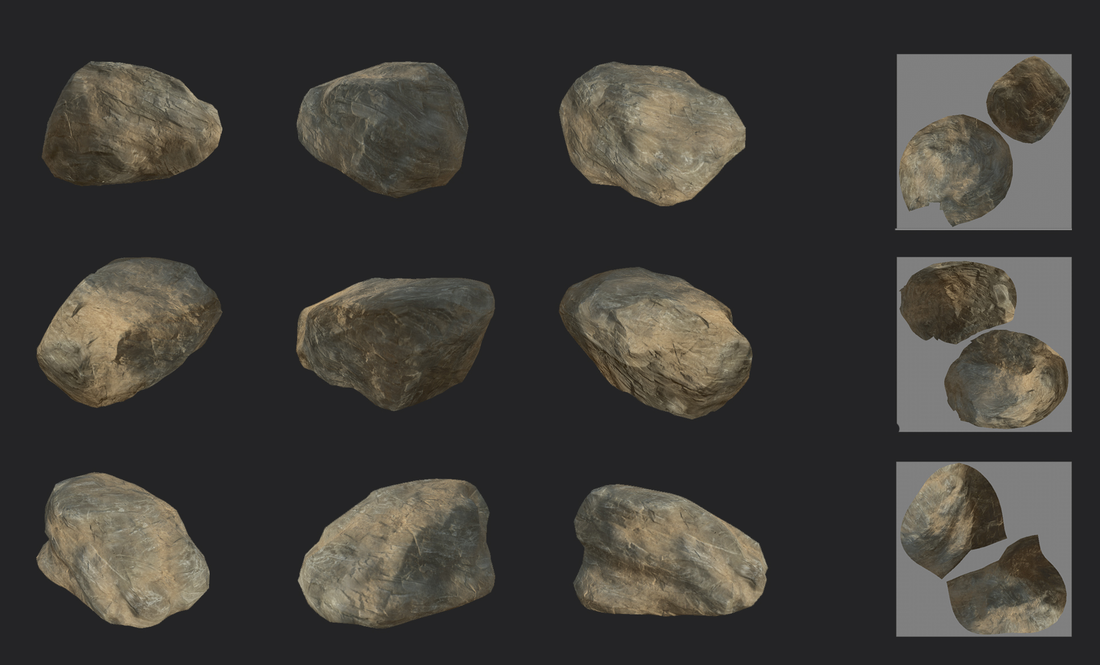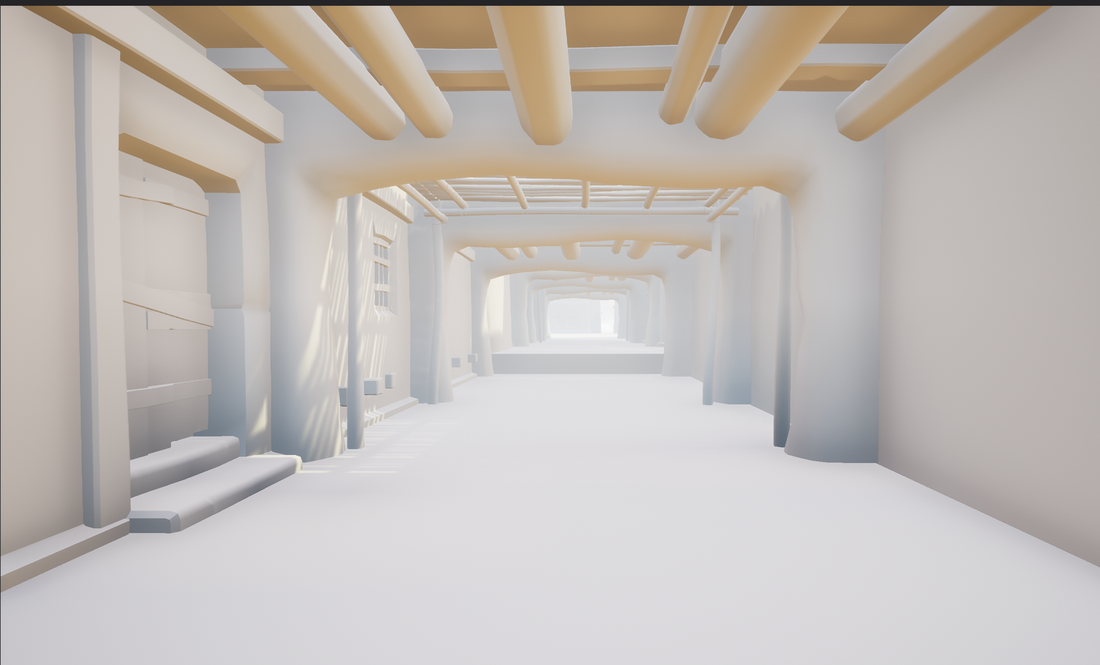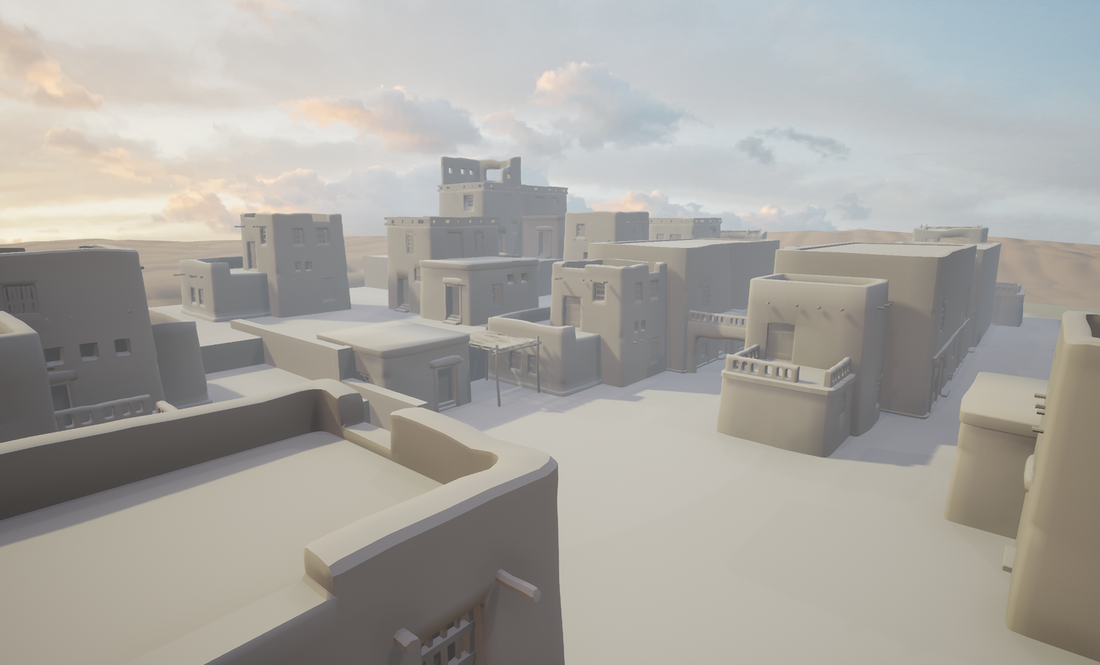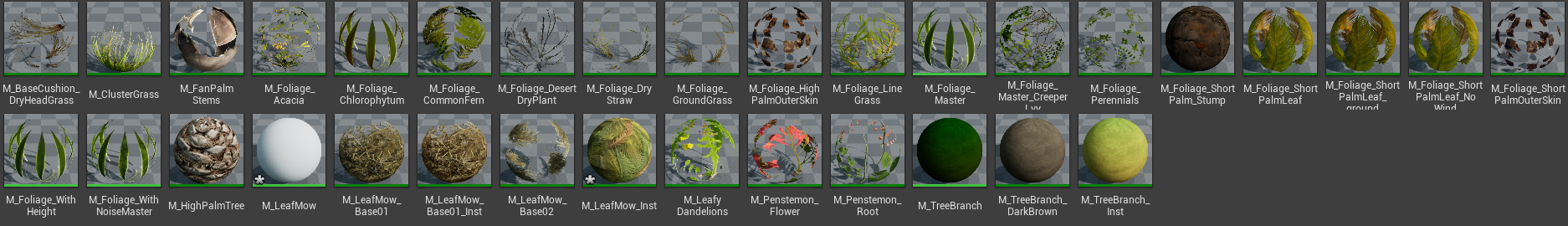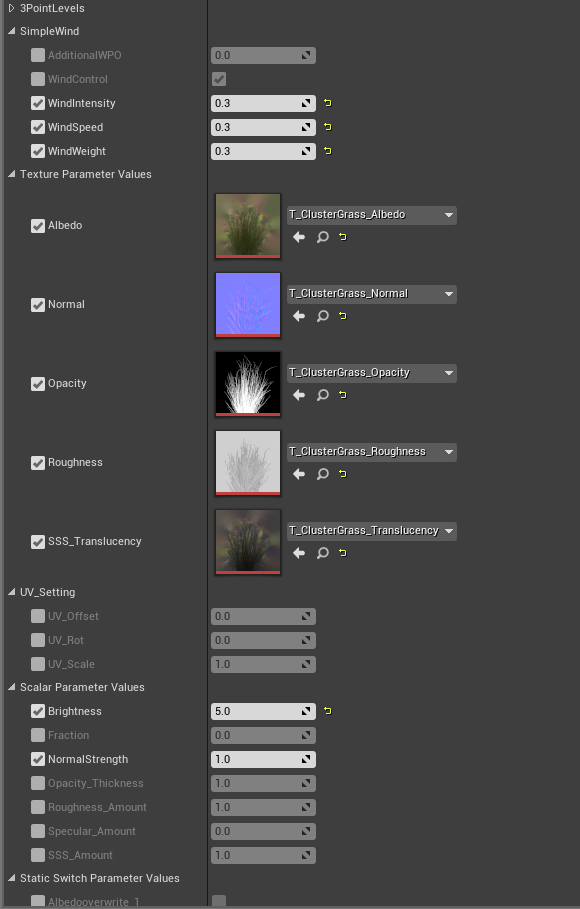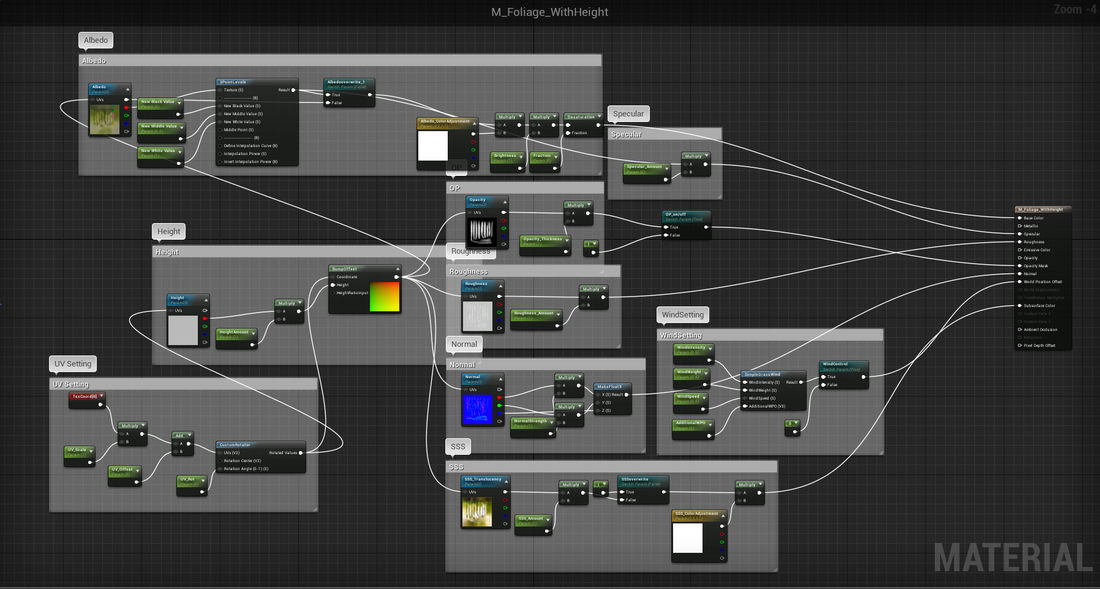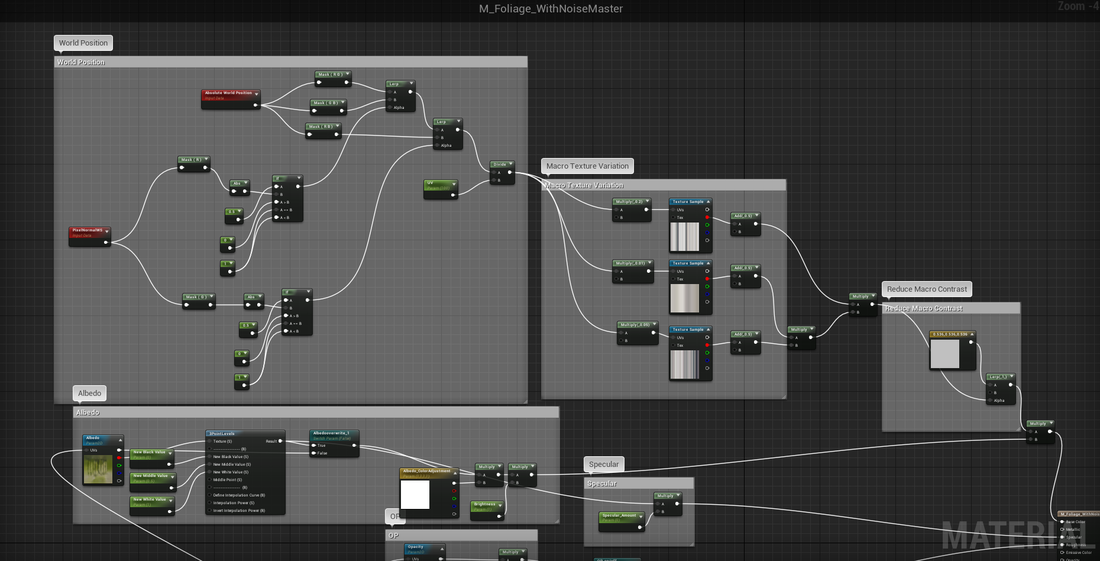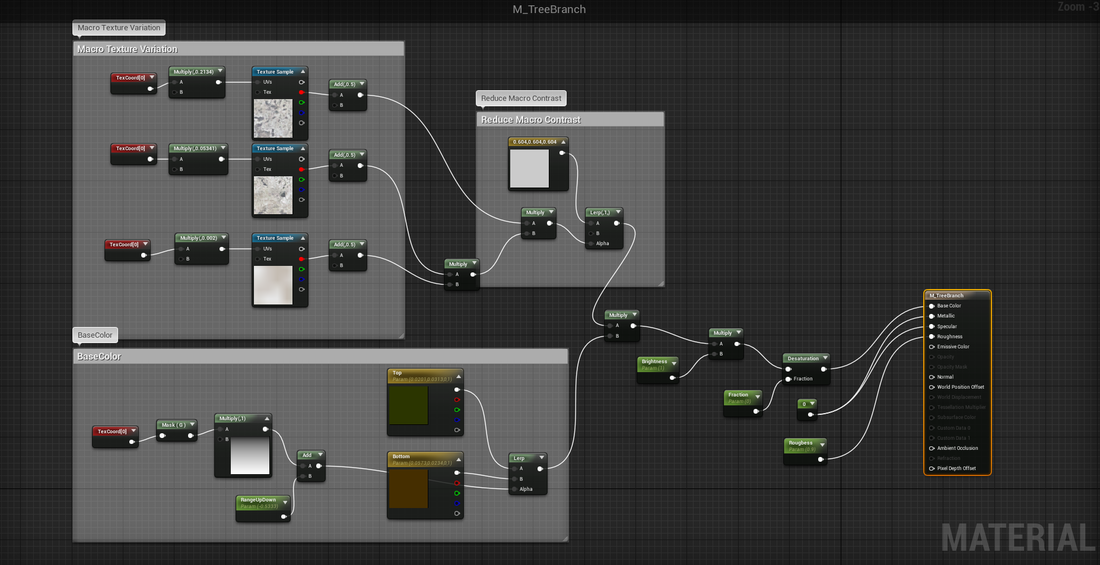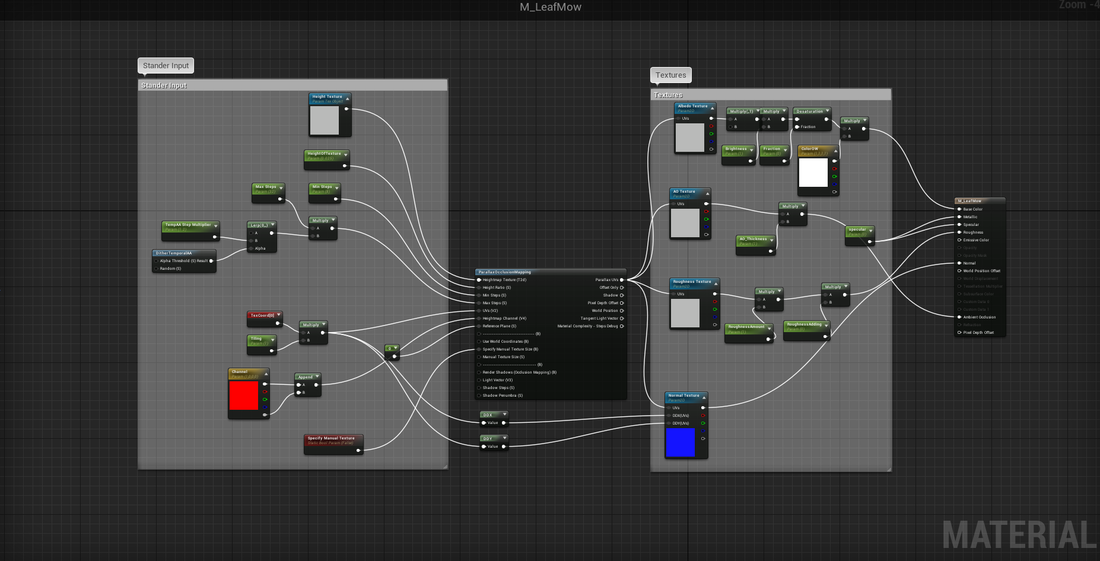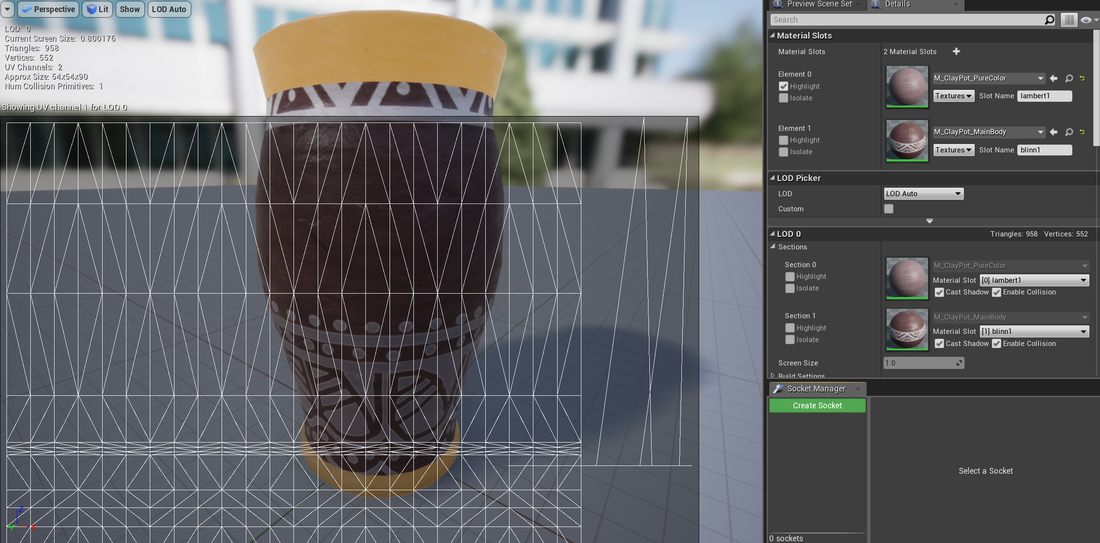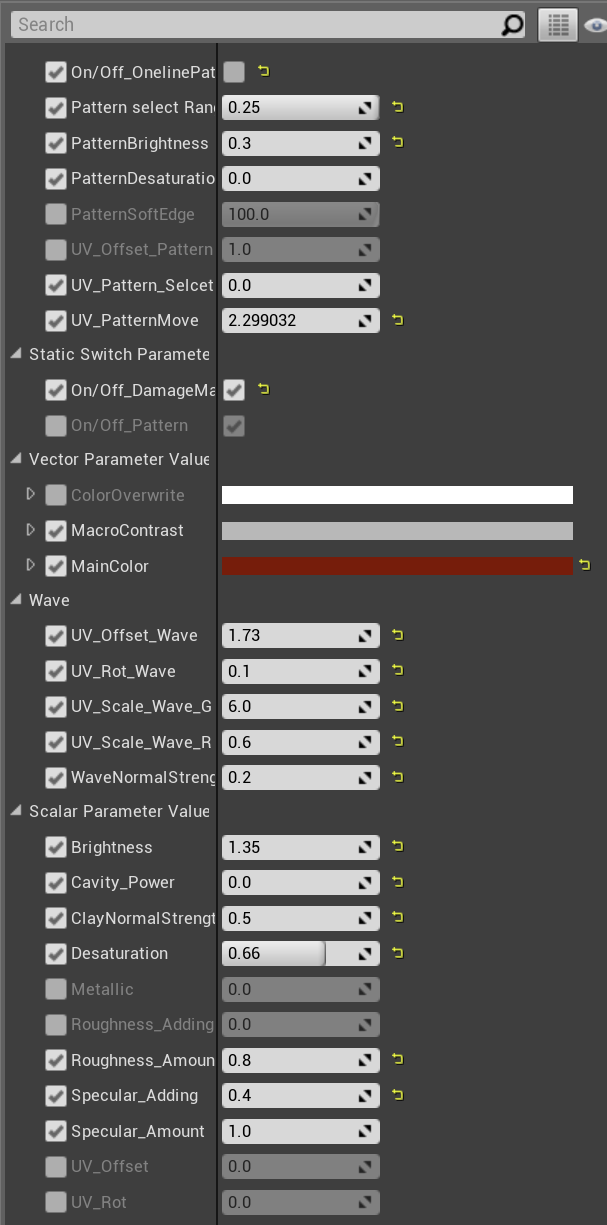Desert City
Aquarella
(Processing)
(Megascans + Substance Pinter / Designer + PhotoShop + Maya + Unreal Engine 4)
The city of “Aquarella” is the pearl of the frontier desert in the southern part of the empire. It became the epitome of imperial culture and the center of trade. “Aquarella” has an unusually hot, sunny and dry climate. Average high temperatures are high in the north but very to extremely high in the rest of the country during summer. The wind from south desert bringing scorching sand and dust particles, and usually brings daytime temperatures over 40 °C (104 °F) and sometimes over 50 °C (122 °F) more in the interior, while the relative humidity can drop to 5% or even less.
Concept Design & Basic Setting
Initially, We are targeting at location in Africa and wish to design a small clan which has its own culture and ritual. Based on that, we can design a small playable level that player need to walk around the clan village and reveal their secret. But as soon as we started build our white block and concept design, we realized that there is not enough details or special architectures to draw audience's attention. Eventually, we got the inspirations from assassin creed origin and combined with other Africa cultures to make this scene.
Block Out & Environment Setting
In this stage, we try to create a scene with warm sun set atmosphere desert with high mountain in the far distance. By using the EditorSkySphere creates the inner sky box to control the image and part of lighting and using BP_SkySphere to control the overall light adjustment. For the landscape, we using the height map to create a base and sculpt it into our own vision. Meanwhile, I am start to work on material setting for Foliage and landscape for testing and my partner begin to model the house for white block.
Assets Design & Material Design
After design the basic environment, we start to create different assets separately to avoid the migrate project issue. I am mainly focus on foliage, small assets and master material design. My partner works on building and layout design.
Assets Working Process
The way I made those materials and assets may not be the bast method. But these processing image could help me and whoever view my website some help. I learn those from other artists before and it is the chance for me to pass these knowledge to others.
I attached some of my materials (4.18 UE4) and truly I wish these could help all beginner on their path. May the knowledge guide all of us on our dream path.
I attached some of my materials (4.18 UE4) and truly I wish these could help all beginner on their path. May the knowledge guide all of us on our dream path.
Foliage Design
|
Master Foliage Material: This is my master foliage material. It relatively easy but give you enough control on different setting. However, this master material may only used on play's camera has some distance. I realize the some professional foliage material has more notes suck as "DitherTemporalAA". But my current skill limited my imagination, I cant find a necessary reason to write this note. Because all my foliage has three level LODs which should save the data to render in distance.
| |||||||
|
Master Foliage Material (With Noise):
If we look close to those professional game's foliage, you can see it has multiple normal maps on leaf. Also you can see more various damage and dark spot on foliage. In my case, I wish to has more dark yellow dirt on foliage and this note should do it. The reason to add World position is to create variation even on same type assets. However, I am sure this is NOT the best way to do. But now it solve my problem.
Master Foliage Tree Branch Material: This is simple note and used for few certain point such as Tree Branch and Stem. And also, this material is rely on the UV direction. The mask R/G/B will control on the color change direction.
Master Foliage Leaf Pile Material: This material is used on something needs to show the height and it use the note called "ParallaxOcclusionMapping". You may find more examples in "Unreal content example".
| |||||||||||||||||||
Clay Pot Material
|
This Clay pot material is not complete design. I believe it has more potential on pattern deign. The main idea is using UV coordinate to separate the pot as three different parts and I put a switch to control which part you want to show the patter. However, this material will rely on the assets UV which means the entire pot needs to flat plane. see example below. As you see, I add two materials on one assets and high light one of them. The one I high light has no white pattern and middle material part allows to change its patter range.
| |||||||
Master Materials
the purpose for these master materials is designed for all different type assets. I made some unnecessary decision to separate metal material and none metals. Also I made one complex material which has more control setting in certain parts.
Master Material Simple one
| m_master_simpleone.uasset | |
| File Size: | 112 kb |
| File Type: | uasset |